Place an Order?
How Do I place an Order?
1. When looking at Gayle's work and you notice a print you would like to purchase, simple click the image and a new screen will appear with sizing options and the associated pricing. In the drop down, select the preferred size and click 'Add to Cart'.
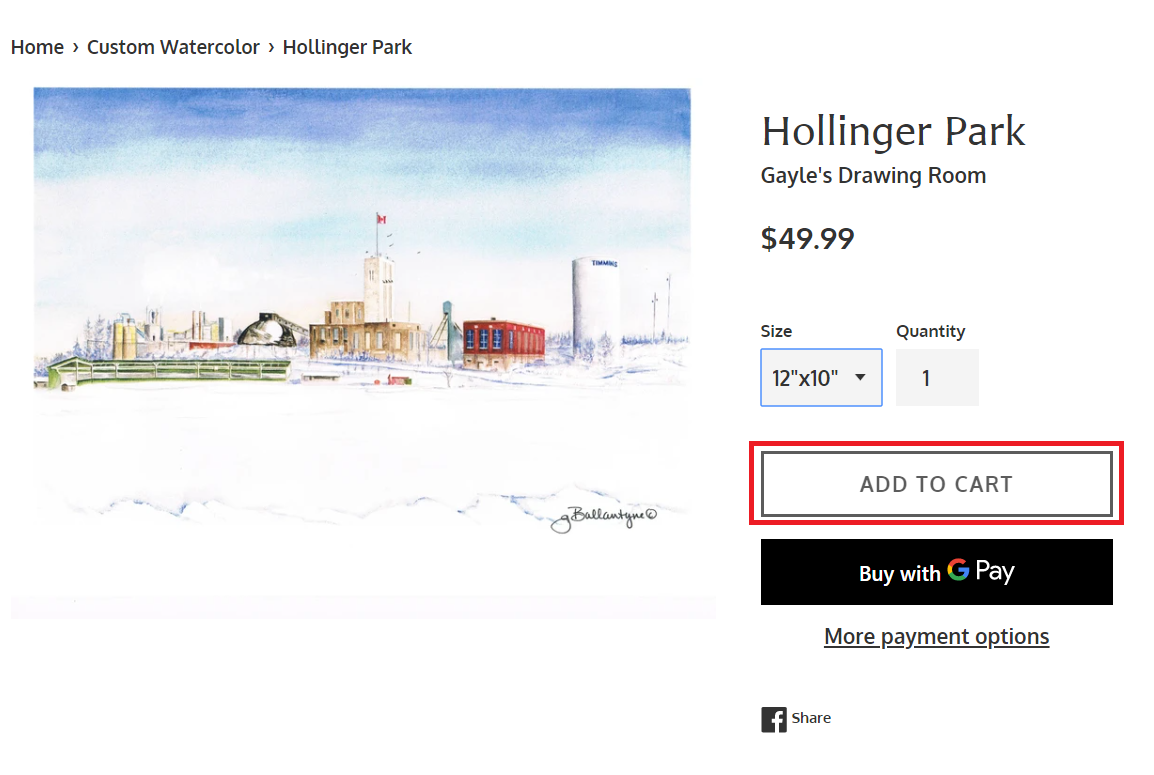
2. Next, to review the items added to checkout, either click the click the 'View Cart' button, or click the cart in the upper right area of the screen. If you wish to remove items in checkout, set the amount to 0, and click the refresh icon or simply click the 'Remove' option.
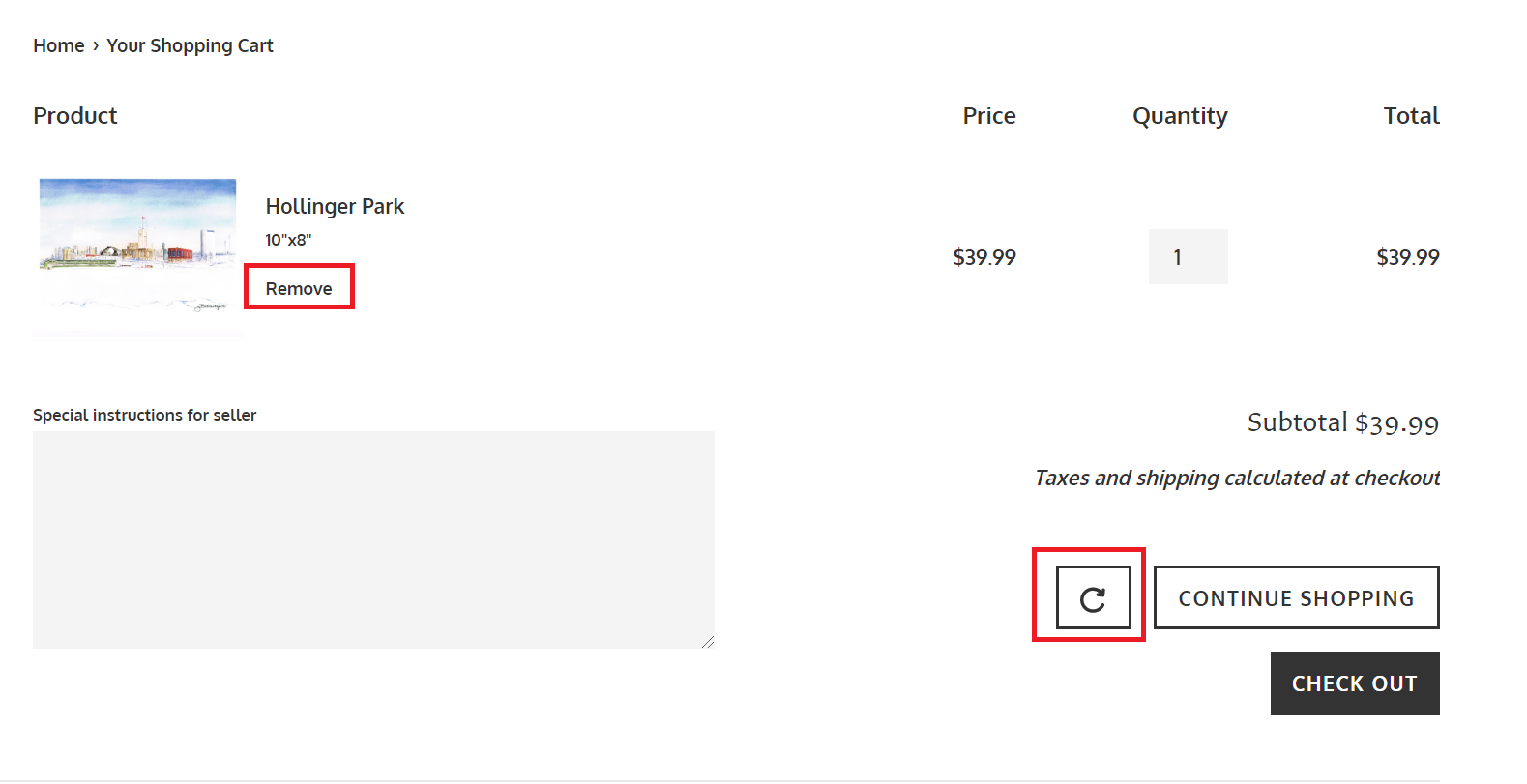
3. Once you are satisfied, click 'Check Out' and you will be re-directed to an order page where you will be required to fill in the necessary information.
Note: If you are paying by Credit Card, that information will be filled in a bit later before final order submission.
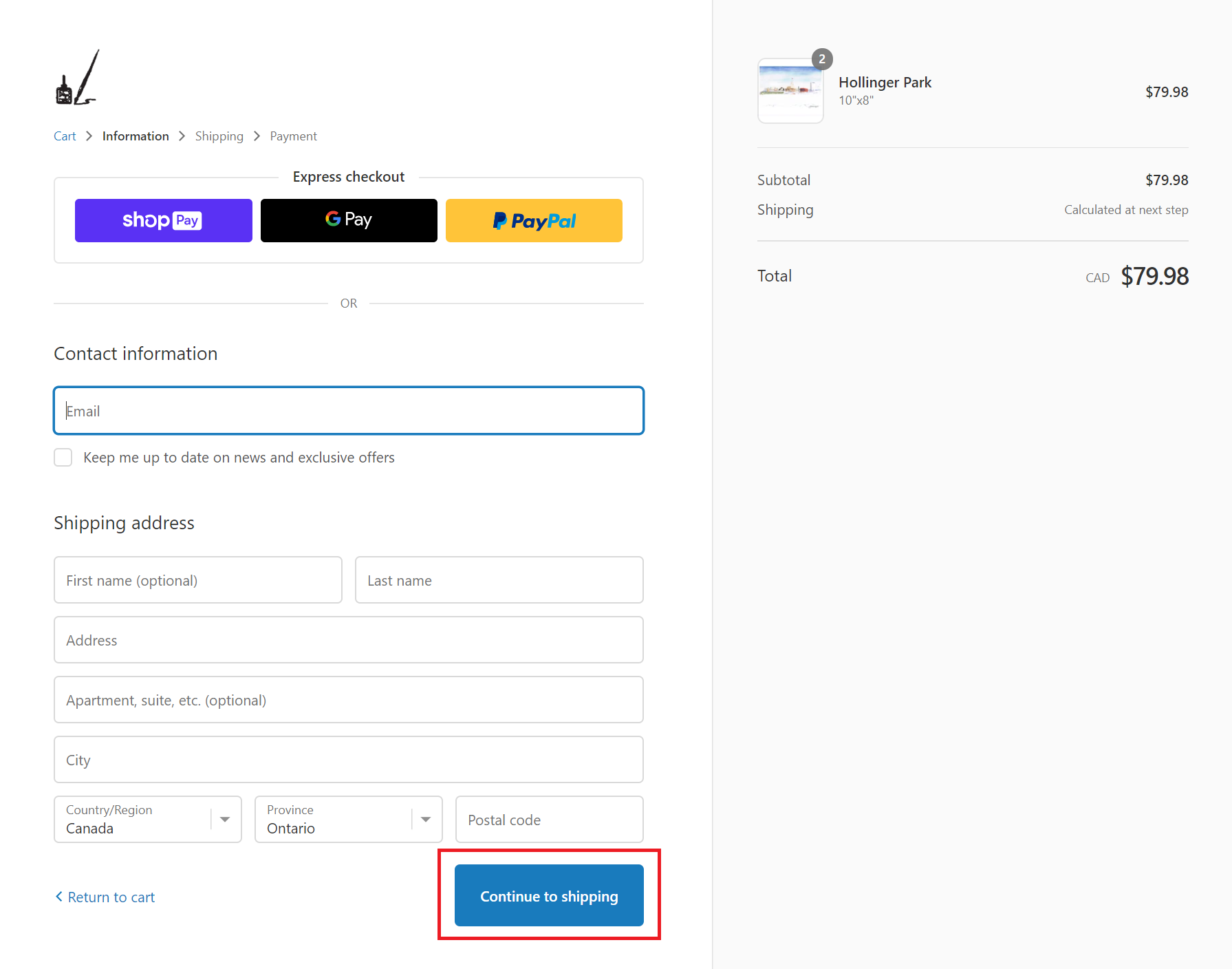
4. Once the information has been filled out fully and you select 'Continue', on the next page, taxes will be calculated and you will be prompted with shipping options - either Standard or Expedited.
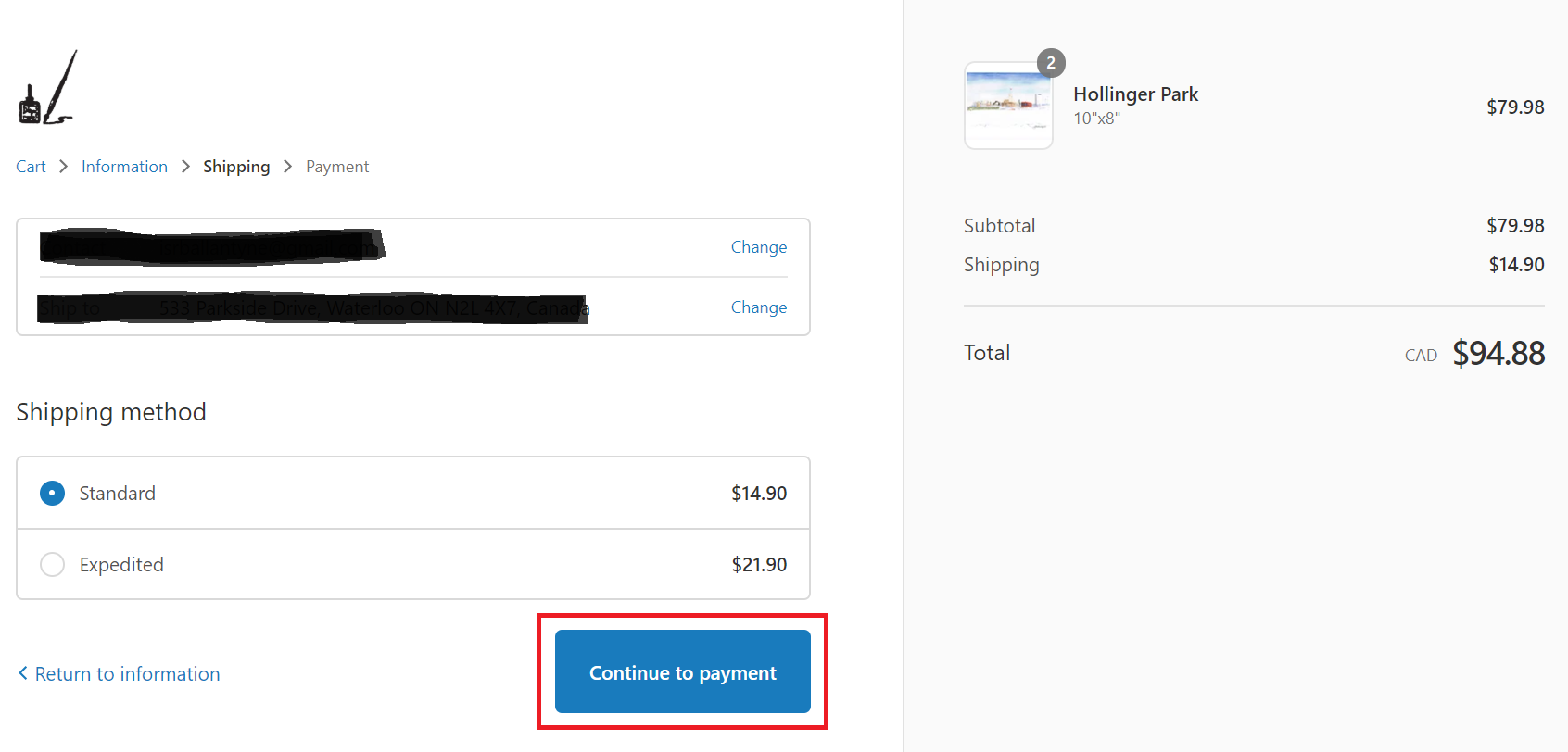
5. Once you land on the payment page, there are two options for payment: Credit Card and Paypal. All transactions are SSL encrypted for peace of mind and security. Provide the necessary information and click "Pay Now'.
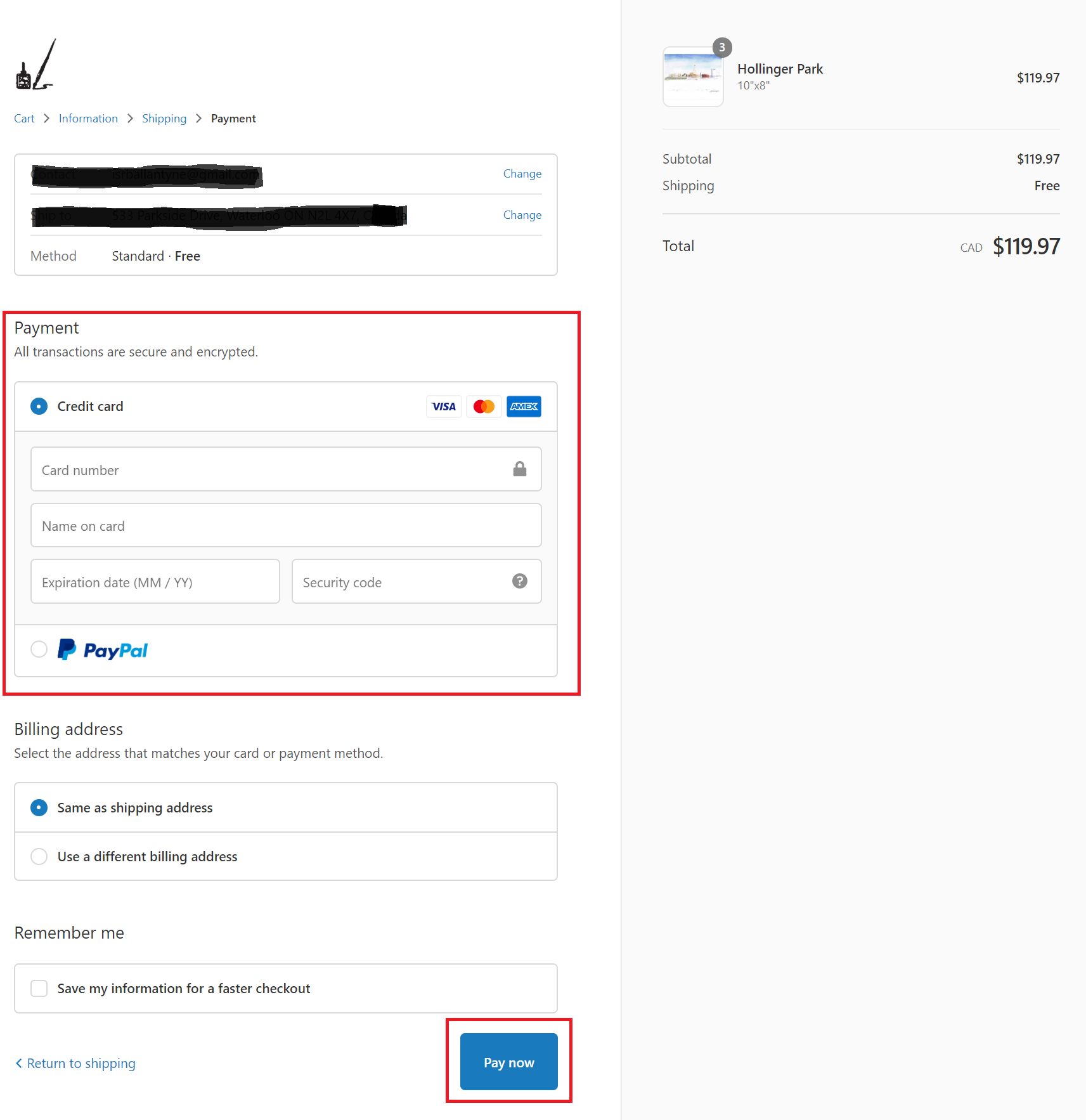 6. Once payment is processed, you will receive a confirmation email regarding the purchase. A tracking number will be provided, once the item(s) are shipped.
6. Once payment is processed, you will receive a confirmation email regarding the purchase. A tracking number will be provided, once the item(s) are shipped.

